Step 1 - Recording your body weight
Tracking body weight is important for exercises (calisthenics) that primarily use your own weight for resistance a few examples would be pushups, pullups, or single leg squats. Body weight will then be used when calculating exercise volumes (weight x reps x set), for example pushups which are primarily a bodyweight exercise. Currently 100% of your body weight would be used in the pushup example when tracking the volume of that exercise from workout to workout, if you then added additional external weight like a weighted vest the calculation would then be based on 100% of bodyweight + external load.
To record your body weight click on the bodyweight link then add weigh in and fill out the form.
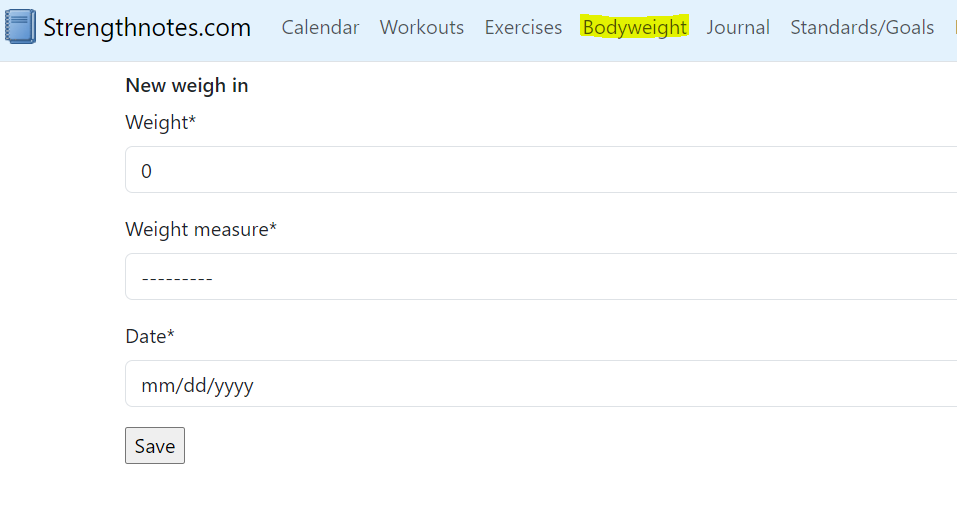
Step 2 - Add exercises to personal exercise database
By adding exercises to your personal exercise database they will be made available in your training log when tracking workouts. There are a handful of exercises prebuilt in the application that cannot be changed. Feel free to use those or build your own. There are various options you can select when adding an exercise I will cover those here.
- Track Reps - This option should be selected with most exercises whether strength or cardio. Reps is short for repetitions meaning one complete exercise repetition or interval.
- Track Weight - Track weight option allows you to keep track of the amount of weight performed during this exercise. For instance dumbell curls you would want to track how much weight. This can also be used for something endurance based like rucking.
- Track Body Weight - This option will allow you to track your weight for calisthenic and bodywieght type exercises.
- Track Time/Duration - When performing and exercise that is based on time for example running, walking, or doing a plank this option should be selected.
- Track Distance - Tracking distance is perfect for exercises like running, walking, biking, rucking or rowing.
- Tempo - The tempo option allows you to record the speed that your perform strength exercises. This can have a large impact on the effectiveness of an exercise. First number is eccentric speed, second number is isometric bottom, third number is concentric, and fourth numbe is isometric top.
- Track Rest - rest is the time used between sets or intervals of exercise.
- Track Progression - This option was added for calisthenic exercises where you may use multiple difficulty levels. For example pullups you might begin using resistance bands then move to eccentric and finally a full bodyweight pullup.
Step 3 - Recording a workout
The main focus of strengthnotes.com is logging and tracking your workouts so you can improve your training and training outcomes.
Adding a workout
First step is adding a workout name, date and any notes you want to track and click save and add exercises. If you have already performed a workout before you can copy a previous workout. Copying a workout is an important feature of Strengthnotes.com allowing you to quickly record a new workout and see if you are improving or losing ground.
When adding new exercise the first field that needs to be filled in is Activity order/id. The format for this field is a capital letter followed by a number for example A1,B1 etc. If you want to record a compound set or circuit you would then use the same letter with incrementing numbers for example A1,A2,A3 woudl be exercises performed in a compound set or circuit.
The rest of the fields are explained above when adding an exercise.